Four Best Practices Educators Should Consider to Keep Students Engaged in Virtual Environments
Occasionally, institutions like schools must drastically change the way they operate. When crises arise, it often calls for extreme measures, such as shutting down classes altogether. Unfortunately, this type of recourse, while necessary, can have adverse effects on students and teachers alike.
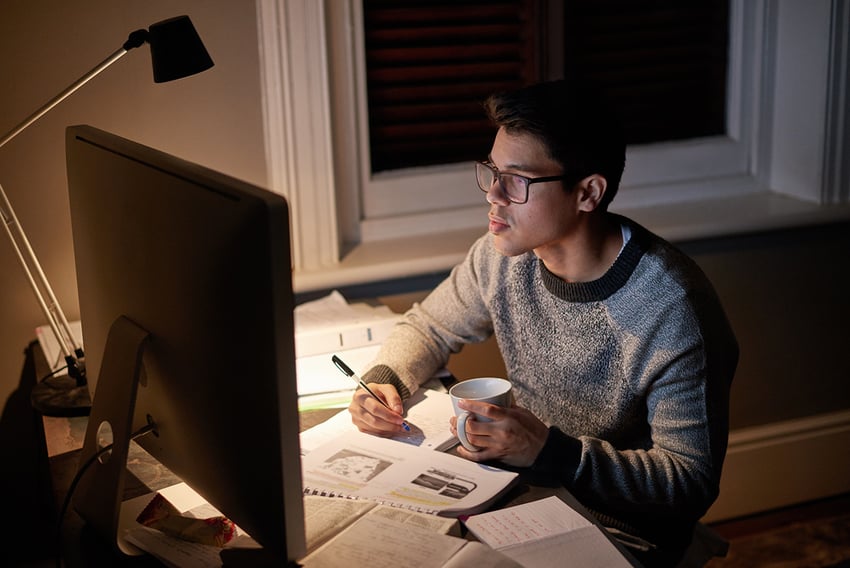
The “summer slide” happens when students out of classes fall behind in their learning progressions. This slide occurs because students do not maintain any sort of regular learning progression outside of the school year. So what happens when schools are forced to shut down for prolonged periods of time when students would usually be in school?
Depending on the resources available to students, the answer probably isn’t a good one. We know that even missing just a few days of school can have a wide range of negative impacts on academic performance. Right now, schools across the country are preparing to develop 100-percent virtual learning environments. We are now asking students and teachers to miss regularly scheduled class time on purpose, a difficult proposition even if current events necessitate it.
Institutions that have never before been tasked with providing online learning must suddenly become experts in hosting and broadcasting remote lessons. This is an area where technology can help, provided it is implemented well. Here are four best practices for schools deliberating fully online course delivery.
1. Strive for Familiarity
In moments like these, you’re taking a historically face-to-face environment and turning it into a virtual one. For younger children especially, experiencing that lack of familiarity within a learning environment may be a difficult change. Educators and parents alike must do what they can to create a virtual environment that feels familiar and dedicated to learning.
Video content can be helpful with this. Watching a teacher whiteboard or talk behind a podium even if the students aren’t in the room may be a more familiar-feeling approach to read-only downloads.
2. Collaboration -- With Moderation
One thing that can be lost when transitioning to a virtual environment is the ability to collaborate on the same piece of content (virtual whiteboard, show edits, work through math problems, among other examples). However, collaboration in a virtual environment may also prove disastrous without appropriate moderation mechanisms in place.
Imagine a teacher trying to give a lesson while 30 students chat away idly or are able to interrupt easily because they have their own mute and volume controls. Moderating a classroom is difficult in person, but virtually it can be nearly impossible. Technology that offers educators the ability to mute student mics or otherwise limit who can speak at a given time can be helpful with this.
Of course, it would defeat the purpose of virtual learning if students aren’t able to ask questions when they need to. Educational platforms with chat windows built in can allow for moderated collaboration and real-time question asking and responding at the same time. Technology platforms with built-in chat capabilities may also allow for tasks like group exercises or tutoring among students.
3. Make Everything Accessible
Another challenge that remote learning environments pose is asynchronicity. Not every student will be available at the same time for a lesson. It’s important that educators can record sessions and make them accessible for viewing or downloading at a later time or date.
Furthermore, not every student will be familiar with the technology media needed to watch later or download lessons. To this end, the lesson content should be viewable without needing an over-the-top video platform that requires additional download and setup. This will help ensure that students can access the lesson material no matter what technology they use at home.
4. DIY Isn’t Necessary
The good news is that schools don’t have to go build from scratch platforms for creating and distributing virtual lessons. There are several incredibly capable solutions built around all these foundational aspects of familiarity, collaboration, and accessibility. The key to making teachers’ and students’ lives easier will be to find something that leverages these aspects and presents them in an easy-to-use experience. Even when unusual events happen, it’s reassuring to know that the right technology can help keep students learning as usual.
Looking for a virtual education communications solution? Reach out to Vonage to learn how our technology can help.