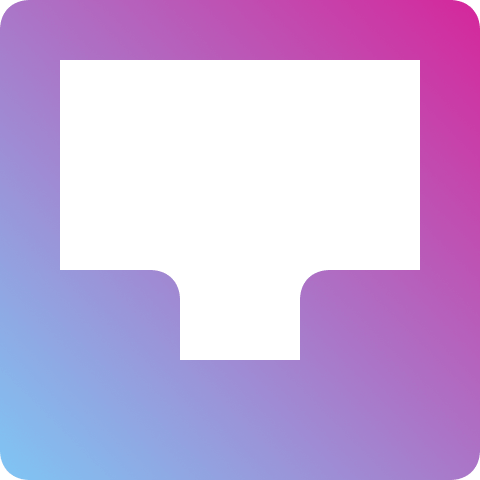Vonage Business Communication ContactPad for Salesforce
Integrate your cloud phone system with your Salesforce data to empower employees, elevate customer experiences and boost your bottom line.
Vonage for Salesforce license required for some advanced features.

Overview
Vonage Business Communications (VBC) ContactPad brings your voice and customer data into your key sales, customer service, and business productivity applications which your employees use everyday. It gives access to an embedded dialpad that enables inbound and outbound calls right from the SF app through your active Vonage devices - the Vonage Desktop Application, the Vonage desk phone or any mobile device using VBC. Now your team automatically gets key customer data with every call. VBC ContactPad works seamlessly with Vonage for Salesforce integration.
Standard features (available for free):
- Place and Receive Calls - Place and receive calls within Salesforce using your VBC phone number.
- Screen Pops - With both your inbound and outbound calls, screen pops let you know who’s on the line and instantly brings up the Salesforce account record.
- Quick-add Contacts - Create new Contacts quickly and efficiently while you’re on calls with new prospects or customers.
- Click-to-dial - Click-to-dial or answer any phone number appearing in Salesforce through the embedded Vonage Business Communications dial pad, & tie the call record to the right contact in Salesforce. This feature enables click-to-connect with voice (if included in your Vonage account.)
Advanced features (available with Vonage for Salesforce license):
- Reporting - Immediate access to call volume data, call history and usage across the organization within one single interface (available with Vonage for Salesforce license)
- Call Note Taking - Notes you take for inbound and outbound calls are automatically captured in call activities.
- Client (Online) Automatic Call Logging - Incoming and outgoing calls are automatically logged while in Salesforce. It requests services through the web while saving time and allowing easy reporting, sorting, and prioritization of customer contacts.
- Server (Offline) Automatic Call Logging - Incoming and outgoing calls are automatically logged while in Salesforce. It requests services straight from the client’s server while saving time and allowing easy reporting, sorting, and prioritization of customer contacts.
- Sales Engagement (High Velocity Sales) Integration - agents can provide the outcome of sales calls, allowing agents to move to the next step in their workflow.
You may also like
VBC ContactPad for Salesforce Demo