UCaaS: An Expert’s Guide to Unified Communications
From the trusty handwritten letter to the world’s first international telephone calls, evolving communication has been an ongoing endeavor for the human race. In recent years, we’ve used technology to overcome time zone challenges, adapt to remote working norms, and expand international markets. However, while these developments have been game-changing for businesses, they’ve resulted in disparate tech stacks, bottlenecks, and data silos. Now, organizations are striving to unify their communications through intelligent UCaaS solutions.
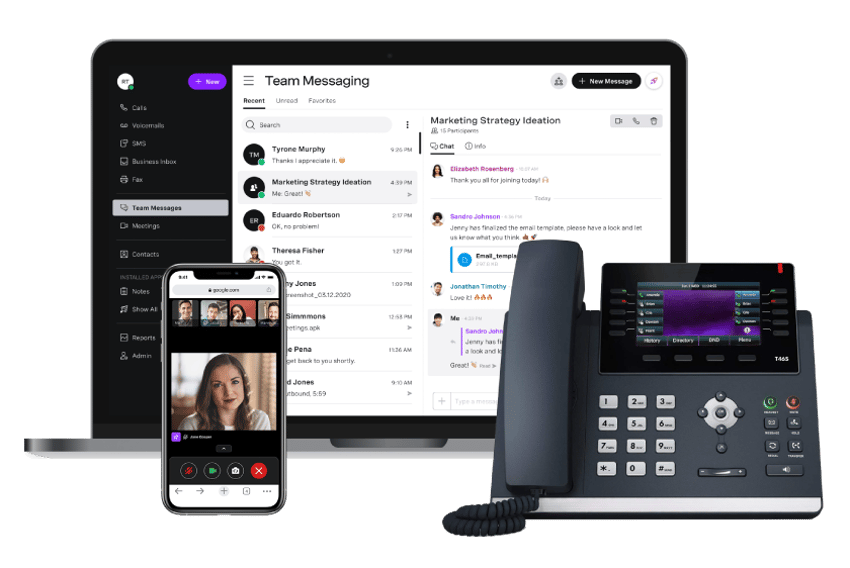
-
1.
-
2.
-
3.
-
4.
-
5.
-
6.
-
7.
-
8.
-
9.
What Is Unified Communications (UC)?
Unified communications (UC) is a type of software that combines multiple communication options into one system. By switching to unified communications, businesses can access tools like voice calling, video conferencing, and team messaging via a single solution.
What Is UCaaS?
The acronym UCaaS, meaning Unified Communications as a Service, refers to a service-based solution that brings together your business’s entire communication needs onto a single platform. As this is a service, your business pays for the software itself but not the IT resources that power and maintain it — that’s handled by the vendor. With a pay-for-what-you-use model that lets companies scale as they grow, UCaaS delivers far more functionality for less than the cost of traditional phone systems.
How Does Unified Communications Work?
Unified communications software works by bundling different communication tools into a unified, integrated platform. This makes managing communications a simpler, more efficient process for businesses. At the same time, it allows these tools to work seamlessly with one another.
These systems are built off a technology called voice over internet protocol (VoIP), which places phone calls via the internet rather than telephone lines. Over the past 20+ years, forward-thinking VoIP providers have added new communications tools to their communications platforms, creating a truly unified solution for business communications.
As a result, unified communications solutions offer features and functionality that traditional office phone systems don't, including visual voicemail, paperless fax, call forwarding with mobile phone integration, and call recording capabilities.
With the right integrations, these platforms become even more powerful — for example, adding the ability to click-to-dial from shared files, automatically log customer calls in CRM, and view screen pop-ups that provide information about incoming customer calls, including relevant account details.
Types of Unified Communications Platforms
We’ve mentioned UCaaS already, but it’s not the only option for UC. Let’s take a quick look at the difference between cloud-based solutions and on-site options.
Cloud-Based UC Solutions (UCaaS)
With UCaaS, communications, software and data are hosted by the provider in the cloud and are accessible via the internet, so employees can communicate from anywhere using any internet-connected device. The unified communications provider is responsible for securing data, upgrading software, and ensuring disaster recovery and business continuity.
There’s no equipment for the company's IT department to install or servers to maintain, and businesses only pay for what they need, so it's easy to scale up or down as the business grows or downsizes.
On-Premises UC Solutions
On-premises communications platforms give businesses complete control over their communications channels and data and can be customized to meet business needs. But they also require a greater upfront cost and far more IT resources.
The company's IT department must set up and maintain servers on-site, build out a communications infrastructure, and purchase licenses for each team member to use the platform. A highly qualified IT team can enhance data security by adding firewalls to prevent hacking, but without the right skills and security resources, this option can also expose businesses to greater security threats.
On-premises solutions are typically more expensive due to the hardware costs, harder to integrate with third-party business systems and apps, more complicated to access remotely, and less efficient to scale. For each new hire, IT has to set up a workstation with the requisite hardware, buy platform licenses, and install software.
UCaaS vs. Traditional Phone Systems
But how does this modern technology compare to traditional phone systems and their sturdy copper wiring?
UCaaS
Analog Phone Systems
Costs
Involves minimal on-site equipment; updates are automatic; because it’s over the internet, phone service is generally less expensive
Can require large initial investment; business is responsible for maintenance and other ongoing costs
Equipment
No major equipment for the company's IT department to install or servers to maintain
On-premises hardware and phones connected to the local telephone service via “twisted pair” copper wires
Features
Dozens of collaboration and CX features, plus CRM integrations
Limited features — normally just call hold, mute, and redial
Reliability
Reliable service; requires strong, consistent internet, cable, or fiber optics
Reliable service; susceptible to downed, cut, or degraded telephone wires
The Benefits of Unified Communications as a Service
While standalone communication tools have merits, they often hinder flexible working practices — especially if your employees cannot access them outside of your physical office. The disconnected nature of separate tools also prevents data cohesion and quality, impacting team knowledge-sharing and customer service efforts.
Consolidating your communications into a UCaaS will help you overcome these issues and deliver many compelling business advantages.
Facilitate Remote Working
We’re all familiar with the advantages of remote working — better work-life balance, non-existent commutes, and reduced carbon emissions, to name a few. But to reap these rewards, your business must first provide the right technological foundations for home working.
A UCaaS solution empowers your employees to work anywhere in the world, using any compatible device. This is not only great for boosting employee happiness and well-being, but also for diversifying your talent pool.
Enhance Productivity
Whether your employees work from the office or home, an intelligent communications platform can naturally increase productivity. This is because a UCaaS solution promotes faster communication and data sharing.
Employees needn’t search through disparate tools to find business-critical information, nor do they have to jump between communication platforms when holding meetings or calling customers.
Bolster Team Collaboration
Need to discuss a problematic customer call? Eager to host a team brainstorming session? With UCaaS, you can communicate with your workforce in just a few clicks, whether sending a quick instant message or hosting a video conference.
From an internal standpoint, this can streamline project collaboration and boost employee relationships. But it can also be great for resolving customer problems in real-time. With call monitoring features and the ability to invite managers to live calls, you can increase customer satisfaction and resolution times.
Seamless Integrations and No Data Silos
Unified communications is a powerful business solution on its own, but integrating it with critical business apps makes these solutions even more valuable to small businesses and their teams.
Not only does integrating this technology improve communications efficiency, but it also makes data accessible to everyone. With siloed repositories of data, you’ll struggle to piece together a centralized source of truth. A UCaaS solution consolidates communication-based data — whether internal or external — and increases its quality, allowing for better business decision-making and accurate, real-time insights.
Cut Costs
With an as-a-service solution, you can reduce the burden of upfront capital expenditure costs and take advantage of predictable billing. But the cost savings don’t end there. Because your UCaaS provider is responsible for platform maintenance and updates, you needn’t worry about additional IT costs.
Scale-Up on Demand
With a UCaaS solution, scaling up your user base and adding additional functionalities is very simple. There’s no need to invest in hardware or burden your IT teams with complex set-ups — simply contact your vendor and get the ball rolling.
Better still, with transparent pricing, you can comfortably predict the cost of scaling your efforts.
Reduce Stress or Miscommunications
UCaaS solutions give you the ability to record calls and meetings. With every communication captured, your teams won’t forget context or mishear a conversation. As a result, you can expect more productive employees, better customer service approaches, and fewer communication frustrations.
Better Customer Experience
When businesses use UCaaS, they can interact with customers on their preferred channels. With CRM integration, customer service reps get screen pop-ups for incoming calls so they can easily access the customer's profile and account history. Plus, with call recording and analytics, customer service and sales managers know how reps are performing and can provide specific feedback and tailored training.
12 Key UCaaS Features
The UCaaS market is rife with options, but not all platforms are built equally. While most will only provide a standard suite of features, others may go further, offering AI-driven tools and built-in call center technology functionality.
When looking for a platform, you can expect to find some or all of these UCaaS features:
1. Voice and Video Conferencing
This is a basic requirement for most UCaaS platforms. It allows your teams — and customers — to communicate via audio calls and video conferences. This is essential for day-to-day collaboration and inbound- and outbound-call management.
The best UCaaS services will offer HD call quality, ensuring every call is clear, no matter where the participants are based.
2. Business SMS and Team Messaging
Not all questions or requests require a voice or video call. A short message will suffice for quickfire communications or informal work chats.
Most UCaaS solutions will offer convenient team messaging, which can promote real-time collaboration and boost productivity.
3. Call Routing and Forwarding
Out of the office or on your lunch break? That doesn’t mean you have to leave your callers hanging. With call routing and forwarding functions, you can direct callers to your fellow team members, your mobile phone (if you’re out of office), or a number of other options. This reduces the likelihood of missed calls, project delays, or customer dissatisfaction.
4. International Numbers
When calling a customer or colleague in another country, using a regional number is considered more professional and trustworthy. It can also eliminate international charges — saving you money in the long run.
A good UCaaS solution will allow you to reach international markets or teams with a single main number. For added efficiency, your customers or colleagues can call this number, too.
5. Toll-Free Numbers
Related to international numbers are toll-free numbers. With a toll-free company number, your customers and colleagues in North America can call you without paying a fee.
6. Call Recording
Recording important business meetings and team brainstorms will save you the hassle of taking minutes live on a call.
This feature can also enhance your customer service efforts if you use your UCaaS solution as a contact center. With real-time, clear transcriptions and audio recordings, you can assess your customer service calls, better train your agents, and develop new best practices.
7. Call Logs, Reporting, and Analytics
Call logs are detailed, data-rich records you can generate daily, weekly, or monthly. They provide insights into your dialing activity, the number of phone numbers called, call quality, and more.
With this data, you can evaluate employee performance, track important metrics such as missed calls, and find ways to improve organizational communication.
8. AI Virtual Assistants
An AI virtual assistant augments your human teams, providing tailored customer support, outbound services, call routing, and more. This feature is a must-have for businesses without the resources to keep up with constant inbound calls.
9. Click-to-Dial
This intuitive feature lets your employees click on any number on a web page and dial it via their device. This decreases the likelihood of misdials and can boost the productivity of your teams — particularly those in the sales and customer service departments, who frequently handle outbound calls.
10. Customer Experience Features
A great UCaaS solution won’t just benefit your employees; it’ll improve communications for your customers, too.
Certain experience-enhancing features may include:
Virtual receptionists. Provide your inbound callers with a preconfigured answering system to direct them to the right point of contact.
Call queue. During busy periods, a UCaaS call queue will place your callers into a virtual waiting room.
Hold music. Personalized hold messages, business announcements, and music can elevate the customer experience while they wait for an expert.
11. Mobile Phone App
Over 60 percent of American workers use their smartphones for work purposes. And we can’t blame them.
For simple tasks — such as calling a colleague or sending a quick instant message — reaching for your mobile phone is far more intuitive than navigating a desktop application. As such, some of the best UCaaS vendors will offer integrated mobile applications to empower your employees, whether in the office or on the go.
12. Integrated Security Tools
In today’s evolving cyber threat landscape, bolstering your own security efforts is not enough; you must also ensure that your third-party vendors offer intuitive security features.
The best UCaaS providers will promote features such as:
two-factor authentication
automatic fraud detection and alerts
real-time fraud detection assessment data
What To Consider When Choosing Between UCaas Providers
Beyond ensuring your UCaaS provider offers the functionality your business — and customers — are after, you’ll also want to consider the following:
Make Sure You Get the Right Features
Before choosing a unified communications solution, ask yourself: Does the solution include all the communications channels your business needs? Or will integrations be required to add SMS, messaging, and other critical tools?
It's important to answer these questions with a forward-thinking mindset. Maybe the business doesn't need paperless fax or chatbots right now, but if these might be relevant in the future, it might be easier to invest in a comprehensive solution in the beginning than to piece various apps together later.
Make Sure It's Scalable
For small businesses, it's wise to hope for the best and plan for the worst. Hopefully, the company will continue to grow and hire, but if budgets get tight and workforces must be downsized, leaders don't want to pay for licenses they're no longer using. That's why it's important to find out whether potential vendors can scale as the company grows and how easy it is to scale back during tough economic times. In the cloud, it’s easier to add or remove feature-rich extensions and manage your account.
Make Sure It Integrates With Your CRM and Other Key Business Technology
Every business has certain critical business systems and applications, and the more of those that can be integrated with unified communications, the more you can automate processes, sync data, and boost productivity. Before investing in a unified communications solution, it's wise to determine whether it plays nicely with your most important third-party software, such as Microsoft Teams, Slack, or the Google suite of apps.
Make Sure It's Secure and Reliable
Data security and platform uptime can vary widely from provider to provider, so it's important for businesses to know how data is secured from malicious attacks. What are the provider's security features, protocols, and certifications? Just as importantly, what are the provider's average uptime and business continuity guarantees?
These are essential questions to ask any potential vendor — or, better yet, their customers. Online reviews from users and industry experts can tell you more about a vendor than they will.
Choosing the Best UCaaS Solution
When you have to juggle an armful of disconnected communication tools, you’ll eventually drop the ball. This may result in stunted collaboration, siloed data, or frustrated customers and employees.
To bolster your communication efforts, you need to consolidate these tools into one dependable platform. The key word here is dependable.
Don’t be swayed by the first UCaaS provider that catches your eye. You must do your due diligence and find a solution that offers intuitive, secure, and reliable features. With the right fit, you’ll increase employee productivity, enhance customer service, and reap a higher ROI.
If you’d like to learn more about Vonage’s UCaaS solution, please contact our team.
Still Have Questions About UCaaS?
A UCaaS solution provides tools and integrations that aid internal communication. A Contact Center as a Service (CCaaS) solution, on the other hand, delivers tools that enhance inbound and outbound customer communications.
With Vonage, you can get the best of both worlds. With our feature-rich platform, you can add call center functionalities, such as call queues and AI virtual assistants, to supercharge internal and external communications.
A CPaaS (Communications Platform as a Service) solution gives organizations the building blocks to develop and deploy their own communication applications. While it involves some hands-on work, it eliminates the need for building custom tools completely from scratch. Developers use the provided APIs and SDKs to streamline the process while maintaining customization.
On the other hand, a UCaaS solution contains out-of-the-box communication tools, meaning no development is needed. However, with the ability to integrate other third-party solutions, there’s room for customization.
Yes. Merging unified communications (UCaaS) with a contact center (CCaaS) creates an employee-collaboration customer-engagement machine. Agents can quickly connect with internal departments to get the right answer for a customer. Callers get fast service and only need to authenticate themselves once. Integrated communications data means teams across departments and functions are on the same page. And by bundling UCaaS and CCaaS, companies get the functionality of both platforms from one cloud-hosted vendor — one bill to pay, one platform for IT to manage.
