What Is a Softphone and How Can It Help Your Business?
By leveraging voice over internet protocol (VoIP) technology, softphones enable a number of benefits for both your employees and your business as a whole. Read on to learn the role softphones can play in cutting costs, boosting flexibility, enhancing productivity, and more.
What Is a Softphone?
A softphone (short for “software based telephone”) is an app for your computer or smartphone that works like a traditional phone. Softphones allow you to make phone calls over the internet and typically come with a range of additional features.
When you call someone from your computer instead of your desk phone, you're using a softphone. This makes softphone technology an integral part of VoIP (Voice over Internet Protocol) systems.
Softphones are also commonly found in unified communications systems and call center software solutions.
How Does a Softphone Work?
Softphones function like a regular phone on the surface, but they use different technology to handle phone calls. While traditional phones rely on phone lines, softphones work by making and receiving calls over the internet.
To work, softphone applications simply need a smartphone, tablet, or computer with a working network connection. The application will use that connection to carry audio and data for incoming and outgoing calls.
Once you’re connected, you're ready to make calls from anywhere. The app carries your voice and messages via your network, without the need for a dedicated phone or a phone line connection.
[Screenshot a softphone application / Alt text = “Screenshot of a softphone application”]
Beyond the features you'd expect with a desk phone, softphones routinely come with additional features that can include:
Video calling
Text messaging
Visual voicemail
Team messaging
Call recording
Remote call forwarding
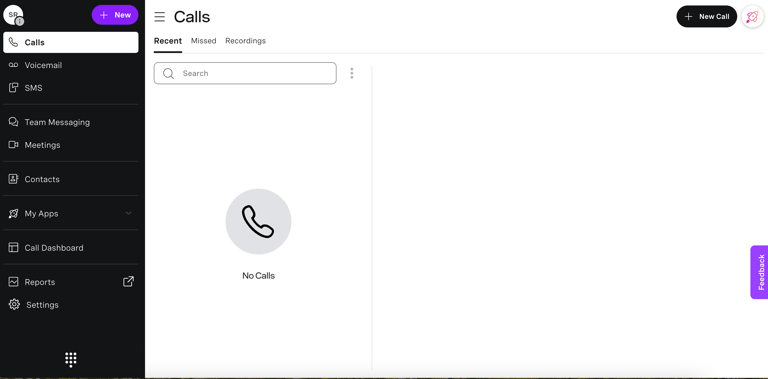
Benefits of Softphones for Business
Softphones can allow businesses to streamline their operations, boost flexibility and mobility, and create better conversations with their customers. Let's take a closer look at some of the primary benefits softphones bring to the table.
Flexibility and Portability
Unlike desk phones, softphones work anywhere there's a network connection. Install a softphone on a laptop, tablet, or smartphone, and you can take your office phone with you. An employee can work remotely without needing to advise customers and coworkers to reach them at a different number. It removes a lot of friction from the remote working process.
Fewer Devices
With softphones, the days of juggling different phones for different functions are long gone. Employees can manage multiple phone numbers — for example, a desk line and a customer service escalation number — from a single device. And it doesn't even need to be a phone: Softphone systems work just fine with laptops, desktops, and tablets.
Less Reliance on Legacy Hardware
Switching to softphones means you’ll no longer need to rely on legacy telephone infrastructure. Whether you roll VoIP into a private branch exchange (PBX) system or go all-digital, more VoIP means less need to use costly, cumbersome analog technology for communications. Added up over multiple communications points in your business (e.g., all of your branch offices), this can create productivity and financial efficiencies.
Cost Savings
VoIP — the technology that powers softphone systems — is substantially cheaper compared to other business phone systems. This is particularly important for enterprises that need to make frequent long-distance or international calls, which is one of the primary use cases VoIP services were designed for.
Scalability and Adaptability
Virtual communication solutions make it easier to scale your business and adapt to changing technologies. Used alongside technologies such as software-defined WAN (SD-WAN) and scalable broadband, a softphone system can grow to keep pace with demand.
Top Softphone Features
Softphones offer all the functionality of a standard phone system — and more. From CRM integrations to visual voicemail, video calling to team messaging, and everything in between, softphones connect seamlessly with other communications tools.
Here are nine of the most important and popular features that come with softphone applications.
CRM Integration
Integrating CRMs and other productivity tools with a softphone system puts important customer information — past interactions, buying habits, preferences, and more — at your agents’ fingertips. You can also track relationships over time and use customer data to improve your marketing strategies, agent performance and training, and other areas.
Video Calling
Video conferencing makes it easy for your team to stay connected, especially when all or some members are dispersed or working remotely. As long as you have a reliable internet connection, one-to-one or multi-party collaboration is a snap.
Team Messaging
Like video, cloud-based team messaging capabilities also enhance collaboration. Messaging is normally built into the softphone app or accessed through a third party. Team members can easily connect in real-time, from any device, and escalate to video if needed.
Visual Voicemail
Visual voicemail services send transcripts of voicemails to the recipient’s email inbox. The transcription appears in the body of the email, along with the phone number and an attachment of the recorded message as an audio file. You can quickly and quietly scan the content of a voicemail on any device where you receive emails.
Call Forwarding
Call forwarding lets employees stay in touch when they’re out of the office, ensuring they don’t miss any important business. Generally, softphones allow calls to be forwarded to a designated extension or number; to a group of extensions, like other team members; or to a series of extensions in a staggered pattern, essentially creating a “follow me” solution.
Multiple Lines
There’s no need for employees to juggle different phones for different functions. Employees can manage multiple phone numbers — for example, a desk line and a customer service number — from a single device. And it doesn't even need to be a phone: Softphone systems work just fine with laptops, desktops, and tablets.
Presence Indication
Softphones can enable presence indication, showing when a user is online, offline, busy, or in a meeting. This is especially useful to avoid sending messages or calls to a colleague who is tied up or, conversely, to identify who is available at that time.
Text Messaging
Business text messaging (or business SMS) is a quick, effective way to communicate with customers, offering appointment reminders and scheduling, payment notifications, delivery updates, and special offers, as well as driving people to your website or social media feeds. Softphone applications make it easy to get the word out via SMS on any device.
Conference Calling
Conference calling — adding additional participants to the usual two-way call — is an easy and quick process with softphones. A conference call typically adds a third participant to a call, while a conference bridge can add multiple participants. This can power better collaboration, efficiency, and productivity.
Beyond the above list, softphones can offer features like call transfer, hold and mute, call recording, caller ID pop-ups, and more.
How to Set Up a Business Softphone System
Setting up a business softphone system is relatively simple. To get started, you only need two things:
Devices to host the softphone application
A working internet connection with sufficient bandwidth
Beyond that, all you need to do is choose a softphone provider and install the application. Once installed, the application will allow your team to make and receive calls as if they’re using a regular phone.
Setup can get a bit more complicated for larger organizations. For example, a small business that's installing softphones on employee-owned devices will have a different setup process compared to an enterprise doing a full-scale system and hardware rollout.
Below, we’ll walk you through setting up a business softphone system based on the size of your organization.
Softphone Setup for Small Businesses
Small businesses will find it easy to set up a softphone system, starting with creating an account with a VoIP provider that offers the features you need.. The subsequent steps for setting up your account can vary depending on the application, but here are the basics:
Download and install the application
Select a plan, considering call volume, number of employees, etc.
Configure your settings, like speakers and microphones
Log in using your account credentials
Train your staff how to use your softphone system
Softphone Setup for Enterprises
Large businesses face the same basic steps in setting up their softphone system. But enterprises also normally have well-established hardware and software in place, which can present integration challenges. Plus, large businesses often have huge resource demands.
On a larger scale, increased softphone use can create substantial competition for network bandwidth and increased traffic. To accommodate this, many companies have turned to tools like SD-WAN, which allows them to optimize their bandwidth and prioritize traffic. In that way, businesses can maintain a high quality of service for communication across the entire distributed organization.
Make the Switch to a Business Softphone System
Softphones grant businesses a lot of flexibility and can offer on-the-go workforces less friction — and more connection — in their day-to-day lives. The technology is undemanding, and so are the networking and hardware requirements. The tools available are infinitely flexible, with integration options that go to the core of the business's processes and needs. The efficiencies and savings the technology creates can be truly transformative.
Vonage offers a fast, high-quality, cloud-based communications system that can be accessed remotely, gives great value for the money, and will scale with your business.
Making the switch to a softphone system is easy with Vonage! Contact us today for solutions tailored to your business.
Sign up now
Want to know more about this (and other) topics?
Don't miss our quarterly newsletter for the latest insights into how our Unified Communications and Contact Center solutions can enhance your business and even work together to take communication to new levels.