Microsoft Teams and Vonage Contact Center
Improve agent and customer experiences by connecting Vonage Contact Center (VCC) and Microsoft Teams applications. Vonage Agent Connect also can be used with Microsoft Teams Direct Routing to improve call quality and reliability. This integration allows your agents to easily consult with subject matter experts across the enterprise to help drive first-contact resolution.
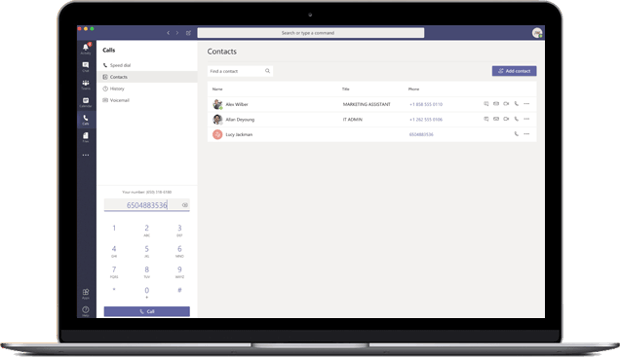
Best of both worlds
Use Vonage Contact Center for reliable external communications and Microsoft Teams for collaboration, available from within a single agent screen.Seamless experiences
A solution for all internal and external communication needs—designed to bring agents and subject matter experts together to deliver great customer experiences.Value for all
All communications are delivered through the familiar Microsoft Teams application, accelerating its adoption and return on investment.Why it matters
Microsoft 365 customers can simplify their efforts through one platform for messaging and voice communications. The Vonage Contact Center integration can route calls into Microsoft Teams meaning you can:
Streamline the agent experience and administration with single sign-on
Drive first-contact resolution by enabling agents to easily find and consult with subject matter experts who are Microsoft Teams users
Simplify workflows with bi-directional presence synchronization between agents and Microsoft Teams users
Improve call quality and reliability with Microsoft Teams Direct Routing (not required)
Want to leverage the same contact center capabilities across other Microsoft 365 tools? Click here for more information.


.jpg)