Microsoft Teams direct routing with Vonage Agent Connect
Efficiently route calls from Vonage Contact Center into Microsoft Teams. This direct routing bypasses the PSTN to improve call quality and reliability. Also combines with existing Microsoft 365 single sign-on (SSO) capabilities to provide an integrated experience.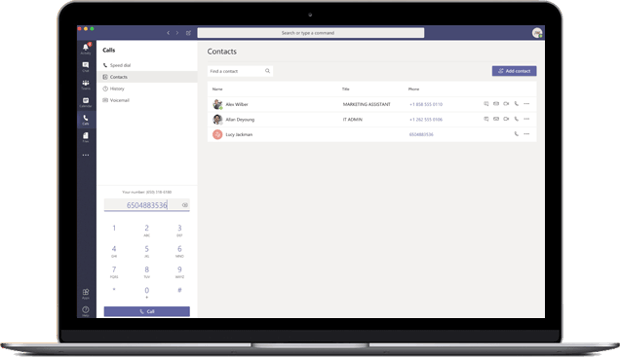
Best of both worlds
Use Vonage Contact Center for reliable external communications and Microsoft Teams for collaboration.Great experiences
Enjoy a solution for all internal and external communication needs—designed to deliver great employee and customer experiencesValue for all
Leverage capabilities through the familiar Microsoft Teams application to accelerate the adoption and ROI on implementations.
MICROSOFT TEAMS
Why Vonage Contact Center with Microsoft Teams integration
Microsoft Office 365 customers can simplify their efforts through one platform for messaging and voice communications. Vonage Contact Center can route calls into Microsoft Teams meaning:- Agents using Microsoft Teams can call out through Vonage Contact Center; outbound calls made within Microsoft Teams will traverse the normal PSTN
- Agents can conduct back-office calls and consultations from their ContactPad to other Microsoft Teams users
- Inbound calls to the Contact Center that are answered with Microsoft Teams will update the Agent Presence State within the Contact Center to “Busy Inbound” and the Presence within Microsoft Teams will show as “Busy”


.jpg)