It's Your Call: A Look at the Different Types of Phone Systems for Business
Whether you have five employees or 500, 20 customers or 20,000, clear communication is one of the most important factors in running a successful business. To establish productive customer relationships, businesses need to be accessible and communicative. After all, it shouldn’t be difficult for your customers to find you and do business with you.
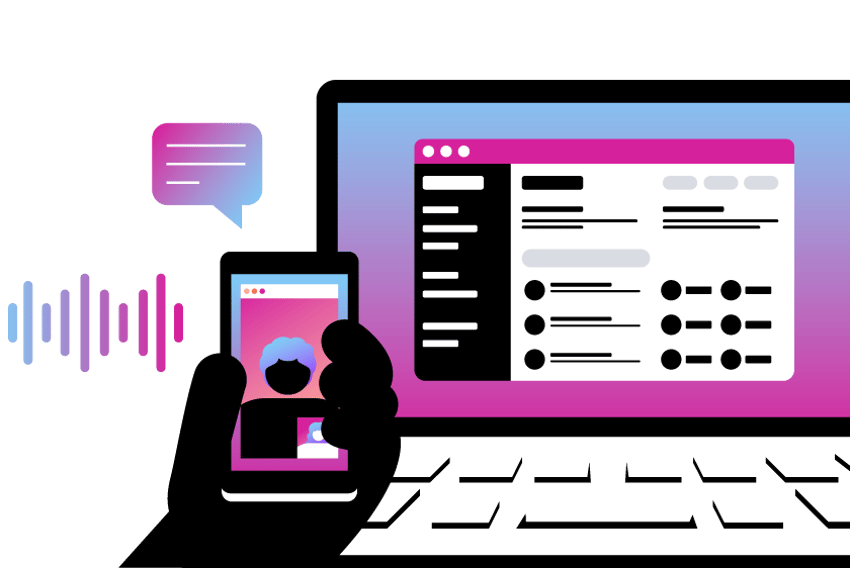
Setting Up a Small-Business Phone System
Setting up a small-business phone system used to be as simple as procuring a phone number and sharing it with your customer base. Now, though, business and communication have evolved substantially, with customer expectations inching ever higher. To serve your customers, you’ll need key features like multiple lines, auto-attendants, conference calling, call forwarding, and more. This may leave you wondering about multi-line phone systems for your small business, asking questions like:
What are business phone systems called?
How do different types of telephone services and equipment compare with each other?
What are the elements of a telephone system that matter the most?
Which is the best business phone system for my company to use?
What Are the Three Types of Telephone Systems for Businesses?
Generally, there are three different types of phone systems for business:
Key service utility (KSU)
Private branch exchange (PBX)
Voice over internet protocol (VoIP)
KSU Systems
A key telephone system, or KSU, is the most basic of the three types and is mostly suitable for smaller organizations (i.e., 50 to 100 employees). For a basic KSU operation, you’ll first need a professional to install a hardware system somewhere on company premises. This system is then manually connected with each individual line.
To place a call, someone simply picks up the phone and dials a specific number. While KSU systems do not typically offer a wealth of features beyond making and receiving calls, they may include basics like on-hold, speakerphone, and intercom capabilities.
This is a landline-based system, so it can only support a limited number of phone lines. This also means it has a finite ability to scale with your business. And because the system needs on-site hardware installation, setup and maintenance can be costly and time-consuming compared to other options.
Ultimately, this type of phone system is used less and less by modern businesses, to the point that they’re largely considered to be legacy systems. As more companies realize the increased flexibility and other benefits of PBX and VoIP systems, they will continue to make the switch to these more modern alternatives.
PBX Systems
A private branch exchange, or PBX telephone system, provides a slightly more modern alternative to KSU. It might help to think of PBX business phone systems as being operated and monitored via a switchboard, which receives, processes, and routes calls according to configurable paths. The idea is to provide intelligent, accessible communication options for customers as well as internal employees.
While a KSU system requires on-premises installation and maintenance, PBX systems can be either hosted in the cloud or installed on-premises.
On-premises PBX requires physical hardware installation as an element of the implementation process. Compared with a hosted solution — which we’ll describe next — the upfront installation cost will be higher with (ideally) lower ongoing costs. It’s worth noting, however, that an on-premises solution does put maintenance responsibilities on your own IT team’s shoulders.
Hosted PBX, powered by VoIP, refers to a business phone system that is based in the cloud. Its implementation is rather straightforward. You’ll simply sign up for the service online, buy and install office phones, and then make recurring, subscription-based payments over time. These regular payments cover the online phone service, as well as related maintenance and troubleshooting.
Overall, hosted PBX systems are better-equipped than KSU systems to meet the needs of larger organizations and provide these businesses with the opportunity to set up automated routing for inbound calls. When compared with the less-sophisticated KSU system, a hosted PBX system’s advantages include features like caller ID, call waiting, call switching, and voicemail.
Cloud-based PBX systems are also highly configurable and scalable, making them a sophisticated option for modern businesses who realize the importance of other PBX advantages, such as ease of use, increased privacy, and automatic routing — when an inbound call reaches the PBX system, an automatic call distributor (ACD) can provide callers with options to quickly reach specific designations, like pressing one to reach customer support.
VoIP Systems
VoIP is closely tied to cloud-based PBX. Simply put, VoIP is a method for making calls using the internet — the technology takes a conversation and transforms it into a compressed signal, which is then transmitted through your broadband network. In essence, VoIP goes hand-in-hand with hosted PBX systems. While VoIP technology is used to make the calls, a hosted PBX server connects those calls to other telephone networks.
And you can take VoIP technology a step further with unified communications as a service (UCaaS), which directs all forms of business communication through a cloud-based platform, including texting, chats, video conferencing, virtual faxing, and much more. While phone calls are the top preferred method for people trying to reach businesses, the other forms of communication hold similar sway among consumers. The more branches you extend, the more connections you will make.
Is VoIP Worth It for a Small Business?
When considering the advantages and disadvantages of traditional PBX systems and their more advanced VoIP counterparts, you should consider factors like:
Costs. The hardware and equipment costs for traditional PBX systems can add up quickly. VoIP systems, by contrast, are typically much more cost-effective to implement. This is partly because you can leverage existing equipment, like smartphones and desktop computers, with an internet connection.
Flexibility. With traditional PBX systems, you’re limited to landlines and deskphones, which can be challenging from a logistical perspective. An on-premises PBX server also requires additional equipment like routers and modems, electrical outlets and backup power supplies, cables and wires, and more. This equipment requires ongoing maintenance, too. Because VoIP can seamlessly work with desk phones and desktop computers as well as smartphones, laptops, and tablets, it offers greater flexibility and accessibility for employees and customers alike.
Mobility. With a traditional PBX system, functionality is largely limited to the actual, physical office building — since that’s where the corresponding hardware is. Because VoIP systems aren’t tethered to on-premises equipment configurations, employees can use the system from anywhere, so long as an internet connection is available.
Versatility. A PBX system is effective for voice calling, but modern customers prefer — and expect — companies to be more accessible and accommodating. Even if your on-hold music is excellent, no one really wants to listen to it. They’d often prefer to use text, chat, email, or instant message capabilities for quicker service. VoIP also enables click-to-call functionality, which makes it easy for customers to find your company online and initiate almost immediate contact.
Features. PBX systems offer important, though basic, features like voicemail and caller ID. Adopting a VoIP system makes many additional features available, including:
- Call history and analytics
- Call holding and automatic callback
- Call recording and transcription
- Configurable interactive voice response (IVR) menus for inbound calls
- Customizable call routing and call forwarding
- Integrations with third-party software, such as a customer relationship management (CRM) platform
- Mobile applications and softphone calling
- Visual voicemail
Scalability. Effectively scaling a traditional PBX system is difficult — although not as difficult as scaling a basic KSU system. The process for scaling traditional PBX generally requires a physical installation of any new lines or system, which makes upgrading them both a logistical and potentially costly challenge. With their services hosted in the cloud, VoIP systems are much better equipped to scale with your growing business.
Ultimately, modern, cloud-hosted systems (whether they rely on PBX or VoIP technology) enable companies to implement unified communications as a service (UCaaS). UCaaS capabilities elevate operational efficiency while providing a better customer experience by unifying various communication technologies within a single platform. This means that whether your customers prefer to text, call, or email, you’ll be able to accommodate them. Moreover, UCaaS offers:
A robust-enough feature set to satisfy your current customers and meet their needs, and
An agile-enough architecture that they’ll be ready to scale when you are
What Is the Best Virtual Phone System for My Small Business?
Any conversation about the best investment for your business should include in-depth discussions of their advantages and disadvantages, costs and potential cost savings, the customer experience, and more. Before we get into the ways Vonage’s VoIP and unified communications solutions provide unique, compelling value over competitors, here’s a rundown of the types of questions you should ask as you begin evaluating your options:
(1) “If we choose to change or upgrade, what will the process look like?”
Specifically, you’ll need to consider whether the installation and configuration process is going to require any disruption or downtime. Will employees need new training? They certainly might, so that must be considered as well. Keys to a productive change management process include clear communication and emphasizing the benefits that make the change worthwhile.
(2) “What will this cost us?”
This question is an obvious one, since it can make or break the ultimate value of the decision to change. Focus on the most important features of any system you’re looking at implementing, and make sure the features you need most are accounted for. Then you can better gauge whether the cost will be justified. An added benefit of hosted PBX or VoIP systems: Long distance charges go away, and their overall system costs are more predictable once configuration is complete and less likely to fluctuate over time.
(3) “How easy or difficult will system administration be?”
It’s one thing to justify the cost of a new system based on its potential benefits and pricing model, but ongoing maintenance isn’t something you can afford to overlook. Let’s say a few months into implementing a new phone system, you realize you need to make some changes. Maybe you need to add or remove lines, or re-route certain inbound calls — being able to perform these routine actions without having to pull in the IT department can be a game-changer. As your business grows, so too does your need for an adaptable and scalable solution, underscoring the benefits of advanced, VoIP-based solutions.
(4) “What kind of customer experience will this enable?”
Just as important as configurability and cost considerations, you can’t neglect your customers’ preferences. By adopting a modern phone system, you can easily provide an accessible, consistent customer experience. You can accommodate their preferred communication channels and provide intelligent routing options to prevent the types of things customers hate, like:
Suffering through long wait times to speak with an agent
Needing to contact a company multiples times to fully resolve an issue
Being connected with the wrong person, or having no one available to help them
Being transferred multiple times, and having to repeat an issue over and over
(5) “What reporting/tracking capabilities will this system provide?”
It’s much easier to fine-tune your customer and employee experiences when you have data tracking and reporting capabilities as a component of your phone system. Cloud-based systems tend to offer much deeper and more actionable insights than you could possibly construct from KSU or other on-premises phone systems.
Vonage: All-In-One VoIP and Unified Communications
Vonage is a comprehensive platform that connects employees and provides a better customer journey. We help businesses reduce their communication costs, boost efficiency and productivity, and provide increased accountability for business continuity and ongoing success. We’re more than just phones, offering solutions to help your business:
Reach — and engage — customers across diverse channels, including chat/messaging, voice, video, and more with our Communications APIs
Unify business communications channels to work together and work better within our Unified Communications platform
Provide Contact Center agents with the insights and tools they need to boost customer satisfaction and build lasting relationships
Leverage Conversational Commerce to engage customers on their preferred channels and convert basic interactions into qualified sales opportunities
Visit our website to learn more about why 100,000 businesses (and counting) count on Vonage for enterprise-level communication solutions tailored to their needs. Or contact us directly to discuss how we can help elevate your communications — and customer experience — today.