Multi-Line Phone Systems for Small Business
Your small business is growing, and calls are flooding in — good news for any business. But it can also be overwhelming if you aren’t using the right small-business phone system. If customers are on hold too long or their calls don’t go through, they may go elsewhere — and those lost sales can hurt the progress your business has made. So it’s vital to find the best business phone systems for your small business. This guide spotlights what multi-line phone systems are, how they can help, and what features to look for when choosing one.
What Is a Multi-Line Phone System?
A multi-line phone system is one that allows you to handle multiple calls at once. That’s not all, however. In addition to allowing several of your employees to make or receive calls at the same time, it lets your employees answer calls, put someone on hold, and make another call either internally or externally at the same time.
When deciding how many lines you need, consider how many people will need to make and receive calls. If it will only be you and one or two other employees who will make calls occasionally, two lines should be enough. If you have a few employees who will all need access to a phone line at some point, a three- or four-line phone system for your small business might be more ideal. And if you want all of your employees to have their own phone line, or your business receives a lot of calls, having five or more lines might work best.
When it comes to multi-line phone systems, there are three different kinds for you to choose from. They are key service utility systems (KSU), private branch exchange (PBX), and voice over internet protocol (VoIP).
KSUs are the oldest version and require you to connect a set number of lines to central hardware.
PBX, slightly newer than KSUs, allows employees to use handsets at their desks to make and receive calls.
VoIP, which many PBX systems now work through, gives businesses a better multi-line phone system experience by allowing you to make and receive calls using VoIP on any device with an internet connection, like tablets, laptops, and cell phones using a softphone (“soft” comes from “software”). VoIP comes with the most features and allows for the most flexibility of all the multi-line phone systems, since you can use almost any device with it.
Who Needs a Multi-Line Phone System?
If you don’t operate a huge call center or get hundreds of calls a day, does your company really need a multi-line phone system?
The short answer is yes. Almost every business — even startups and small businesses that aren’t office-based – will typically require a business telephone solution that allows two or more people to make calls at the same time. When employees are able to make and receive calls simultaneously, it boosts productivity, makes them more available to callers, and provides streamlined calling experiences.
So, if you have two or more individuals in your company who need to make or receive calls, then a multi-line phone system is paramount for effective communications. For example, a startup or small business may need a multi-line phone to:
Handle calls simultaneously in response to an increase in incoming call volumes (for example, after a new product launch or update)
Allow sales, customer service, and account managers to communicate simultaneously with customers, place callers on hold, or transfer calls to different people, departments, or devices
Enable remote teams to collaborate and communicate via conferencing
Prevent incoming callers from receiving a busy signal (and, potentially, never calling you back)
Add and remove phone lines in response to peak and off-peak times
How Do I Add a Second Phone Line to My Business?
If you want to add a second phone line to your business, you have two options: use a line splitter or use a multi-line phone system. As the name suggests, a line splitter physically splits a phone line in two so that you have access to a second phone line. You will need another phone or device to connect to it to make it work. To use a line splitter, you plug it into a two-line wall jack and then plug your devices into the splitter.
Multi-line phone systems, on the other hand, often require you to use some sort of physical platform. With the platform in place, you can have multiple phone lines connected to a single device. And, if you need more than two lines on it down the road, you can easily add more. You will just have to call your provider to set it up for you.
With unified communications, and VoIP in particular, adding a new “line” is as easy as upgrading your subscription and installing an app on another device that can connect to the internet.
How Do I Manage Multiple Phone Lines?
The concept of having multiple phone lines seems great. You can handle more calls and keep your customers satisfied. However, how do you actually answer multiple phone lines?. The following features can help you or any other team member better manage several phone lines at once:
Call Announce: Learn who’s calling and why before a team member answers. This will help you decide whether to answer the call right away, transfer it, or send it to voicemail.
Call Hold: Keep customers on the phone as you switch from one call to another. You can do this with a click of a button. Call hold is also helpful when finding information for a customer.
Call Park: Instead of transferring a call directly to another team member, transfer a call to an extension accessible by several people on your team, so that whoever is available next can answer it.
Call Waiting: Your phone will let you know that you’re receiving another call even if you are already on the phone. This feature will let you decide whether to send the incoming call to another team member, put it on hold, or send it to voicemail.
Caller ID: See who’s calling even before you pick up the phone so you can better decide whether to answer.
On-Demand Call Recording: Record phone calls so that you can listen to them again later or send them to team members as necessary. This feature works well for taking notes, getting feedback from supervisors, or training new employees.
Virtual Assistant: Use conversational AI for voice-enabled customer self-service when you experience high volumes of calls and/or have customers who need quick answers.
Virtual Receptionist: Set up rules to route calls to the right department so that you don’t have to hire another person to do it manually.
In addition to these features, make sure you prepare your team (however small) for the change. For instance, you could either hire a receptionist or use a receptionist console. Doing so can reduce customer hold times by directing the customer to the appropriate department or employee instead of making them wait in a long line with all other callers.
You’ll also want to ensure that employees have the necessary equipment and space for effective call management. This might involve adding cubicles to your office space to give in-office employees the quiet they need to speak to callers, while increasing privacy on calls in case of sensitive discussions. For employees who work from home, consider offering a tech allocation to cover costs for the WiFi and equipment they’ll need to make calls.
Providing employees with earpieces and headsets can also free up their hands to take notes or search for the appropriate information for customers. Luckily, because UCaaS and VoIP only require an internet connection, you won’t need that “closet full of wires” found in legacy phone systems.
 GLOBAL RESEARCH STUDY
GLOBAL RESEARCH STUDY
What Is the Main Advantage of Using a Multi-Line Telephone System?
When it comes down to it, the main advantage of using a multi-line telephone system is that you can handle more than one call at a time! You can easily receive and transfer calls to the appropriate team member so that customers get their questions answered quickly and sufficiently.
Other advantages of multi-line phone systems for small business include:
Cost Savings
Multi-line phone systems incur significantly lower costs than traditional systems, both initially and in the long term. This means you’re going to save money, particularly if you opt for a hosted PBX or cloud VoIP setup (where your phone system is managed off-site by a third-party provider).
A full VoIP setup lets you make and receive calls from any device — wired phones and desktops, laptops, smartphones, and tablets. Any hardware (such as a PBX server) is maintained by your provider. So there’s no need for costly new equipment, onsite maintenance staff, or emergency repairs.
With the ability to add new virtual phone lines and features whenever you like, you can also scale up in peak conditions to optimize costs. You only pay for what you use, so scaling down is cost-effective, too, as you’re never left paying for redundant lines.
Plus, there’s the added benefit of having cheaper domestic and long-distance calls if you opt to use VoIP for your multi-line phone system.
Flexibility
Instead of scrambling to buy new devices every time you want to scale up — which can be costly and result in lost productivity and revenue — you can simply add (or remove) phone lines as needed. With no-fuss installation, your new lines can be up and running in minutes.
If you use VoIP systems, your calls are made over an internet connection. This means employees don’t need to be on your premises to make and receive work calls. They can communicate with colleagues and customers from anywhere and on any internet-connected device. And your staff can still take calls simultaneously, regardless of their location.
With Vonage, you can even add multiple phone lines onto one extension for no extra cost. For example, your office desk phone, your home office desk phone, and your softphone device (such as your smartphone or laptop) can all use the same phone number, mailbox, and extension for enhanced flexibility.
This is made even better thanks to our Never Miss a Call features. On our Vonage Business Communications plan, you can use features like call forwarding, simultaneous ring, and find me/follow me to ensure that every call gets answered, no matter which device you’re using.
Wide Range of Features
Multi-line phone system providers offer a range of features beyond a basic phone line, so you can customize your system.
With Vonage, for example, you can access over 50 sophisticated features that let you route, handle, and monitor calls in alignment with your business’s uniquely fluctuating daily needs.
Need to scale customer service availability during peak times? Leverage AI-powered virtual assistants that can answer customer queries quickly. Want to direct calls to specific departments, people, or resources? Our virtual phone receptionist automatically routes calls in accordance with your pre-set rules.
Other features, like international numbers, allow you to make and receive long-distance calls without incurring high charges. Call handling features like call waiting, call park, call queues, and call screening help you efficiently manage calls to provide exceptional customer experiences.
Reliability and Security
VoIP multi-line systems are usually cloud-based, which makes them more reliable than traditional phone systems. Redundancy is built into the core infrastructure of cloud systems, protecting you from downtime in the case of a local power outage.
On top of that, multi-line phone systems come with features that improve reliability.
For example, you can block spam calls to prevent them from clogging up your queues. This increases the likelihood that callers with genuine, important issues can make it through to your company. You can also use SD-WAN to optimize bandwidth across networks. This way, you can ensure that important video calls are prioritized over less important network activities, optimizing calling quality to deliver fast and reliable call experiences.
Professionalism
On a traditional landline, employees can only use company numbers via your on-premises desk phones. If they want to make calls while they’re away from the office, they’ll have to use their personal phone number.
With a multi-line system, employees can turn their personal devices into softphones and make business calls using a virtual company number. So, whether they’re working from home or on the go, they can remain professional at all times.
Some solutions even let you add automated greetings, hold music, and customized messages to enhance professionalism and provide better calling experiences.
What Features Are Available With a Multi-Line Phone System?
The features available with your multi-line phone system will vary depending on which platform you use. Among the most common found across platforms are:
Auto Attendant: As we touched on briefly earlier, an auto attendant or virtual receptionist can direct customer calls to the correct department or employee based on the customers’ responses to automated prompts. You can also configure it so that the virtual respondent’s menu options change based on office hours, holiday schedules, emergencies, or similar scenarios.
Business SMS and MMS: Send messages and multimedia files to customers and team members via an app or desktop. This feature is great to have when communicating with customers who would rather text than call.
Do Not Disturb: Silence incoming phone calls by sending them directly to voicemail.
Voicemail: If you have a customer who calls after hours or when you don’t have many employees available, it’s important to have voicemail options available.
Virtual Mailbox will allow you to create a standalone voicemail mailbox that any employee can access.
Visual Voicemail will transcribe voicemail messages and send them to your email, making them easy to refer back to.
Voicemail to Email will send audio recordings of voicemails to your email so you can reference them in future or forward them to other team members.
In addition to all the features listed above, Vonage also offers these features:
Admin Portal: No matter where your phone administrators work from, they can manage, customize, and monitor your phone system and its activity in real time.
Call Logs and Contact History: Get all the information you need about call records. Taking advantage of this feature will allow you to boost efficiency and optimize your calling strategy.
HD Voice: Say goodbye to the days of asking a customer to repeat themselves or having to repeat yourself due to poor phone quality. This feature applies to mobile, web, desktop, and physical phones on supported devices.
Local Paperless Faxes: Send digital faxes via mobile or desktop instead of wasting money on paper, toner, and a fax machine.
Note that some of these features are only available in the U.S, and some are premium features, which means they are additional add-on costs, depending on the plan you purchase. To view a complete list of the over 50 Unified Communications features that Vonage offers, visit our website.
Where Can I Get Multi-Line Phones?
While businesses continue to leverage bring-your-own-device policies and softphones to increase mobility, the trusty desk phone still offers value to business communications.
Desk phones are reliable and durable, making them a core feature of any workplace. But where can you find multi-line phones? And which ones are the right fit for your business?
Vonage offers a selection of Polycom and Yealink multi-line desk phones that can complete a home office or outfit an entire organization.
Improve Your Communications With Vonage
For a reliable virtual phone system for your small business, turn to Vonage. We offer Unified Communications as a Service (UCaaS) that stretches beyond multi-line office phones. We also have other voice, messaging, and video solutions for you to choose from. Don’t know where to start? Answer just a few simple questions about your business, and our team will recommend the solutions that we think will work best for you.
With Vonage, your small business can count on flexibility, reliability, and collaboration tools, all designed to keep your customers satisfied. With our solution, you can communicate with customers how they prefer, easily scale your technology as your business grows, and switch between types of communications in a single app.
Learn more about how our services can help your small business.
Sign up now
Want to know more about this (and other) topics?
Don't miss our quarterly newsletter for the latest insights into how our Unified Communications and Contact Center solutions can enhance your business and even work together to take communication to new levels.