What’s New With Vonage for Service Cloud Voice
The right features and data, available at the right moment, are a must in the CX world. That’s why we continuously update Vonage Contact Center (VCC) and our Service Cloud Voice offering with enhancements to help you deliver exceptional customer and agent experiences.
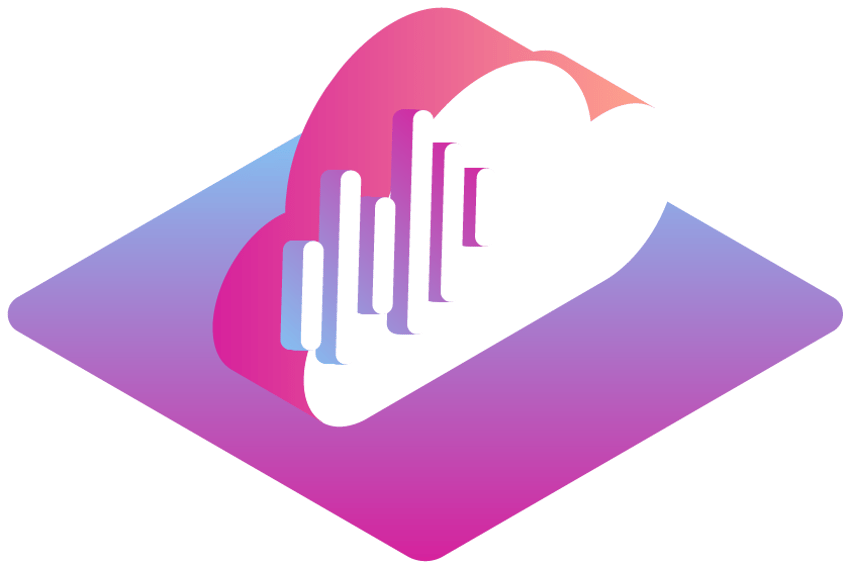
We have lots of news since we updated our Service Cloud Voice offering over the summer of 2022. The number of Vonage customers using Service Cloud Voice continues to grow, and we monitor their feedback to drive our development programs.
Our migration service from Vonage Contact Center (CTI) With Salesforce to Service Cloud Voice remains popular. This provides a path for both existing customers and those not quite ready for Service Cloud Voice. Our goal is to work with both customers and Salesforce to design and build the contact center that best fits the needs.
More Automation, Intelligence, and Global Calling Capability
Read on to review new and previous Vonage for Service Cloud Voice updates. You’ll soon learn that our ongoing enhancements are all designed to help your business win. When you’re ready, simply contact the Vonage team to begin.
Fall 2022 Updates
Here are the latest enhancements delivered to Vonage for Service Cloud Voice:
Consultation With Vonage Business Communications (VBC) Contact Directory Users
Agents will have the ability to consult with VBC users, straight from the Omni-Channel widget or utility within Salesforce. Agents can also see if a VBC user is available for a call or already busy with another interaction. This allows front-office teams to easily contact back-office teams and subject matter experts. Agents can provide a better and quicker resolution to customers, as they can use one system to communicate with multiple parties.
Consultation With Microsoft Teams Contact Directory Users
Customers using Microsoft Teams can enjoy the same directory access and functionality as VBC users.
Salesforce Omni-Channel Flows Route VCC Calls to Agents and Queues
Flows will be able to route inbound calls to agents and interaction plans, which allows customers to make routing decisions in Salesforce and VCC. This also provides the option of using Salesforce as a single routing engine for all interactions — to reduce setup and maintenance time plus ensure that agents are routed the work effectively across all channels.
Salesforce Omni-Channel Flows Support Multiple Record Popping
Within a given flow, multiple records can be popped when the call is delivered to the agent. This provides additional context and allows agents to review all relevant information faster — thereby reducing average handle time.
Auto-Select Callback Number Based on Prefix of Number Dialed
Agents will automatically present a callback number based on the prefix of the number dialed when making an outbound call. This can reduce pre-call admin time for agents and increase the likelihood of the recipient answering the call.
Desktop Notifications for Inbound Calls
When agents are working in applications other than Salesforce, a desktop notification will appear that informs the agent of an inbound call. The agent simply clicks the notification to open the Salesforce web application for Service Cloud Voice.
Queued Callbacks
Also known as virtual hold, this enables callers to drop from the inbound call queue while retaining their position in the queue. The first available agent then contacts the caller.
Support for the Salesforce Shield Deterministic Encryption
Salesforce Shield allows for the encryption of specific fields within a Salesforce org. Now users can resource this capability with Vonage for Service Cloud Voice.
What’s Coming Next With Vonage for Service Cloud Voice?
Here’s what we’re working on for release during the latter part of 2022 and early 2023:
- Native dialer within Service Cloud Voice
- Integration with Salesforce High Velocity Sales dialer (HVS, soon to be renamed Sales Engagement)
- Supervisor listen-in within Salesforce Omni-Channel Supervisor console
- Voicemail drop for outbound calls
- Ability to set the outbound CLID based on Salesforce data
- Manually select CLID
- Ability to enable or disable outbound auto call recording based on Salesforce data
Summer 2022 Updates
Call Transfer
This feature allows you to do a warm transfer to an SCV agent with presence. You can also complete both warm and cold transfers to an interaction plan, including external numbers. The configuration for these transfer use cases is the same as the core Vonage Contact Center platform. The Service Cloud Voice Omni-Channel widget allows you to filter for agents and interaction plans, plus see the agent’s status.
Conferencing/Merging
The conferencing/merging feature is an extension of the transfer feature, including external numbers. The configuration for the conference use case is the same as the core Vonage Contact Center platform. The Service Cloud Voice Omni-Channel widget allows you to filter for SCV agents that you can add to a conference call and see the agent’s status.
External Routing for Service Cloud Voice
Agents can transfer to another agent or a Salesforce-routed queue, which gives agents more flexibility to better service customers.
These options are possible because Vonage for Service Cloud Voice now works with our existing External Routing solution. Vonage Contact Center routes the interaction — such as voice or chat — to an agent according to the configuration in your chosen interaction plan. This means you can have a single routing engine for all channels, handled by an agent in Salesforce.
With one routing engine, you also benefit from a single source of truth for your reporting — all of which is available within Salesforce. This ensures that your most important channel — voice — is being routed harmoniously alongside your digital channels.
Enhance Your Experience Today
Remember, Vonage for Service Cloud Voice brings even more automation, intelligence, and global calling capability. To get started, or to learn more, please contact the Vonage team.
