A New Class of EdTech Platforms Unlocks Better Remote Learning Experiences
It’s not always easy knowing what to say. For everyone who communicates for a living, COVID-19 has presented innumerable challenges. But district administrators, teachers, parents, parent helpers, and students themselves have had to get creative in the face of adversity. Communicate we must, and communicate we did. Using anything and everything at our disposal, we found the words and the ways.

-
Introduction
-
Chapter 1
-
Chapter 2
-
Chapter 3
-
Chapter 4
-
Chapter 5
-
Chapter 6
-
Chapter 7
-
Introduction: The Promised Land of Reconnecting
Like it or not, technology played a significant part in enabling our connections. Through texts and emails, through WhatsApp and Zoom, we climbed the technology learning curve to the promised land of reconnecting. Teachers assisted parents in setting up their first email accounts. Parents gave teachers tips on moderating Zoom meetings. We found ways.
And while districts across the country started the digital transformation in vastly different places, with time and E-rate funding, the gap is narrowing — and technology adoption is leveling the communication playing field.
With time also came experience and greater expectations. While improvised solutions carried us through the early days of COVID, we are now seeing string-and-tape give way to built-for-purpose, polished solutions that remove barriers to communication and make it easy for users to share information and exchange ideas.
Let’s review where we started and how communications are evolving for school districts and their stakeholders.
Chapter 1: In the Beginning … There Was the Telephone
First, there was the humble phone. If there’s one mode of communication that cuts across platforms and generations, it would have to be the telephone. School districts have long ago mastered the channel, with automated mass notifications and phone trees that seemingly have not changed much since we were in school.
Well, almost. While the basic principle of the telephone stayed the same, in that a human (or a robotic) voice “travels” across distances between two or more connections, the technology behind the telephone has changed dramatically.
Today, phone communication still represents a sizable — if slightly diminishing — portion of communications. It has evolved, offering automation tools and more options to reach students and parents with time-sensitive information.
With advances in voice technology, such as automatic speech recognition (ASR), interactive voice response (IVR), voice-based critical alerts, and, last but not least, user privacy features such as phone numbers masking, today’s voice applications give educators more flexibility and give all stakeholders more control over their programmable voice communications.
Chapter 2: Turn Up the Context With Video
While voice communication is a familiar mode to most, the video option is turning up more and more frequently in the educational setting.
Video in education took off in a big way in 2020, as students began receiving online instruction during the pandemic. Our research, conducted first in January and again in August of 2020, showed an increasing preference for video use in the virtual classroom setting. In January 2020, 35 percent of learners opted for video when engaging with other students and teachers in a virtual classroom. But by August 2020, we saw a jump to 42 percent picking video. Students also found video useful for getting fast answers to simple questions — 8 percent preferred video for these exchanges in January, while 17 percent did by August.
Distance learning continues to play an important role in safely supporting access to education across the globe. Live video adoption has been instrumental in enabling this transition, opening the door to digital tutoring for enterprising instructors and helping educators maintain continuity in education with virtual classes. While significant work must be done to make online instruction fully accessible to learners of all abilities, we can expect remote learning to remain central to education.
One trend affecting learning platforms today is the move away from general purpose tools, like Zoom and Google Meet, to built-for-purpose, specialized applications with education as their main goal. Instead of trying to be all things to all people, these product owners chose to focus on the education market, assembling best-of-breed technologies under the hood to create user-centric, sticky experiences.
Just considering product usability and adoption, the distraction of navigating to an external application and toggling between video and content is enough to make any Product Manager worth their product chops want to build-in the communications. There’s also the frustration of working within a closed system, without any significant engagement metrics or troubleshooting tools. And there’s also that small risk of random users popping into a session because links and passwords get shared, usually together.
Chapter 3: Interactive Video in Education, the Origin Story
Even before the pandemic turned our classrooms into Zoomies, video was already a workhorse in a crop of digital applications that came of age with the first standardised real-time video communications technology — WebRTC. The beauty of a standardized technology is that anyone can build to its public specifications, similar to how we have standard units of measurement of distances.
Back in 2011, the launch of WebRTC by Google was a big deal — among other things, it was going to make video chats work in browsers, without any downloads. Chrome came first, then eventually Firefox, MS Edge, and increasingly Safari browsers — and most currently on OS X and iOS. (For a complete overview of WebRTC browser support, Tsahi Levent-Levi of BlogGeek.me publishes an almost yearly article on the topic.)
The following year TokBox — the predecessor of the Vonage Video API — launched OpenTok, “the first platform to power WebRTC video chat across browsers and iOS devices.” Since then, customers in education, as well as the telehealth, social, and fintech industries, have developed built-for-purpose applications leveraging Vonage Video API under the hood, from one-to-one to one-to-a-million video conversations.
In the following sections, we will review how the trend of built-for-purpose tools has been playing out in real-life applications serving the educational market.
Chapter 4: Bread and Games, or Tutoring and Teaching Aids
Early adopters, both digital natives and brick-n-mortars, allowed their users to breach geographies and available resources to connect learners and tutors — especially around language learning and math.
With these relatively simple-to-use applications, instructors could minimize distractions and emphasize the intention for learning. Great examples can be found all over the world — like San Francisco’s Cambly English Tutors connecting English language students with native speakers, allowing them to practice together via live video chat from their mobile device or computer. Or HeyHi, formerly iMath, which started out helping Singaporean parents with their kids' math homework and evolved into an interactive online education platform with virtual classroom learning experiences. Or a little known company out of London, Bitpaper, now delivering collaborative online whiteboards used by thousands of teachers and tutors worldwide.
And it was not just the “disruptive innovators” who leaned into video. The neighborhood tutoring centers also saw benefits of using video to stay in touch with their students and provide additional value during an uncertain school year. And while the efficacy of remote classrooms will, and should be, debated, the resources unlocked by offering students a learning booster or advancing one’s passion through one-on-one and small group classes is truly invaluable — and once this genie is out of the bottle, good luck stuffing it back in (although, some totalitarian players are trying).
Chapter 5: Keeping an Eye on Online Tests and Exams
Born out of necessity, remote skill assessment has been earning its keep on numerous learning platforms. While point-solutions for online testing existed long before 2020 — Examity (2013) and ExamRoom.AI (2004) are both mature players in the proctoring software market — the global pandemic made this application more relevant and to a wider segment of EdTech platforms.
It’s becoming common to offer the remote exam option, whether to help students concentrate in a less stressful test-taking environment or simply making sure testing still happens while students are learning remotely. And since there are almost as many scenarios for remote exams as there are remote learning applications, it isn’t surprising that some product designers are adding test-taking implementations within their learning platforms.
A remote proctoring solution may use facial detection technology and software automation to verify identities and ensure the security and integrity of remote testing.
By adding online testing, the platforms are not only delivering a unique value to their customers, but also a higher degree of stickiness for the platform itself. In addition to accommodating different learning needs, the improvements to customers' workflows are immense when offering the testing functionality within the same set of privacy, reporting, and user management standards.
Taking a detour from the curriculum-driven platforms, we are also seeing applications where video conferencing is reducing operational costs and bringing more transparency into school and district operations.
Chapter 6: Recruit Great(er) Talent
After an early pandemic lull, some in the education sector are seizing the opportunity to attract new talent. Pent up employee fatigue and a desire for change are important factors. But no less significant is the employer's desire for fresh skill sets and experiences — and their reevaluation of the necessity for geographical proximity. After all, for someone whose job description anticipates some remote work or remote instruction, remote recruiting suddenly feels not just acceptable, but even appropriate.
One of the pioneers in this space is Redhawk, offering candidates a chance to share a video CV with potential employers — infusing their applications with context and personality like no paper resume ever could.
Beyond the introduction, video interviews are becoming acceptable and expected in academic recruiting. Offering convenience to both candidates and institutions searching for talent, video conferencing is extremely well suited to early-stage conversations.
Academic institutions and school districts are increasingly turning to video to vet and impress candidates, primarily because it offers a unique chance to provide and receive context. But the visual connection is just the beginning — the surrounding experience is just as important as what's perceived within the video conferencing view. You can greet your candidates with just the right experience and create just the right feeling by hosting the video conversation within your hiring platform.
Embedded within your applicant tracking system or CRM suite, the conversation doesn’t just have a different tone. It’s now part of the bigger conversation, with referenceable dates and durations, accompanying chat logs, and an option to record and keep the conversation within the platform. You’re also leveraging the built-in security of these purpose-built platforms to store sensitive personal information.
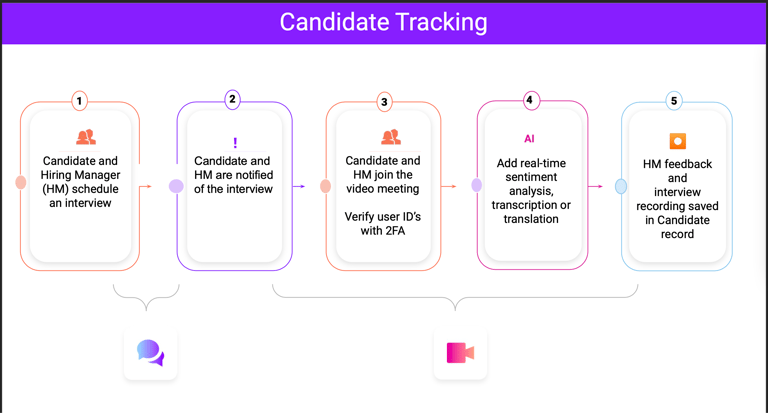
For advanced users wanting to add further context to these conversations, sentiment analysis may be a useful tool, offering quantitative data to assist the interviewer in overcoming their biases or simply avoiding the distractions of looking at another screen. No AI expertise is required! Leveraging Microsoft’s Azure Face API with Vonage Video API, your application can perform emotion analysis to detect anger, contempt, disgust, fear, happiness, sadness, surprise, and more. To be sure, the face alone does not express all the feelings an individual is going through, but it’s a step forward in removing communications barriers and increasing context.
Chapter 7: Build Trust With Users
With the introduction of technology for minors in and out of the classroom, trust and privacy concerns are high on the stakeholders’ list of concerns.
And there is a lot to take into consideration — from verifying participant identity to ensure the integrity of the experience, to protecting their contact details to give them confidence and create safe interactions (the way ride hailing participants can text and talk to each other without revealing their phone numbers), to implementing data and media privacy best practices, to name just a few.
Leaning on the expertise and security practices of your vendors is one of the keys to making your application do right by your users. As you assess your application’s specific needs, there are some basic items of privacy hygiene that you may consider.
Trust, but Verify
Despite its many benefits, video conferencing tools open the door for fraud and bad actors. Needless to say, eliminating these negative experiences is of the utmost importance, especially as video use becomes the norm. Establishing a strong username and password is just the first step. Verifying users on login is now a must, especially for admin and teacher users. Securing login with two-factor authentication (2FA) helps better protect video platforms and their users.
Two-factor authentication is a popular and proven method for verifying a user's identity to fend off fraud. On top of requiring a password, 2FA requires a phone number to verify the user. An authentication code is sent in the form of SMS or voice to the user’s mobile or landline for the user to validate the code. Learn more about securing video with 2FA.
Privacy Matters
Facilitating communication and engagement while protecting users' privacy is a delicate balance for product designers. But the benefits of building privacy considerations into your architecture and workflows will pay dividends with your customers down the road.
For example, private SMS and voice communications position your application to become a safe space for conversations between your users, ensure that these conversations and transactions stay on your platform, and allow for analysis to generate new insights for your business.
When it comes to communications over video, the bar of users' expectations and anxieties sits a bit higher. While we as consumers have a lot of experience being on the phone with strangers, for most of us video is new and still a bit intimidating. And while consumer confidence is rising rapidly — video conversations with businesses were up 50 percent in 2020, year-over-year — we are still in the early days (source: Vonage Global Customer Experience Report, 2020 - Education Focus).
Learning platforms looking to integrate video into their workflows have to evaluate their options carefully. One of the top concerns is your users' data. Ask the video providers who has it and who has access to it. The answers will vary depending on the category of integrated video conferencing products you are assessing — because when it comes to user privacy, not all integrated video conferencing options are created equal.
Goldilocks and the Three Data Privacy Options
On one end of the spectrum are the embeddable versions of the off-the-shelf conferencing solutions, such as Zoom Web SDK or Microsoft Teams Web Client. These include useful user management and control the application logic. They also collect your users’ data within the platform’s backend. You do not control it and usually do not have access to the logs. Your options for ensuring your user’s privacy are thus limited to the provider's privacy and security practices. You may, however, learn about these practices by making an inquiry into the provider’s data policies, such as data center locations, how they control access, and how users learn of breaches.
On the opposite extreme is the WebRTC real-time communication capabilities that work on top of an open standard. You have all the control of the data and logs but have to build and manage it from scratch — a counterproductive effort and a resource intensive one.
The golden middle is to leverage WebRTC via an API-based video conferencing solution, such as the Vonage Video API. An API is an abstraction on the WebRTC foundation — optimized for conferencing and designed to be integrated into your application or platform, while retaining full control over users data and access to logs.
When architected properly, a Video API solution does not know your users — that logic is controlled by your application, has a mechanism for purging the IP addresses from the platform (the only personally identifiable information retained after a WebRTC call), and offers robust encryption protection. On top of this, media traffic can be restricted geographically with Regional Media Zones (RMZs) to stay within a country or region, such as the U.S., EU, Canada, and others. Customers may configure firewalls or deploy their own servers for proxying through firewalls to restrict the further flow of data. Finally, having access to logs of video sessions that take place on the platform enables you to monitor activity across all customers and create usage reports for stakeholders — and identify any unusual behaviors before your customers do.
Communication Will Go On Evolving
This is a snapshot of where the state of the art in digital communications is today. We’ve experienced an unprecedented pace of innovation over a span of months — what would have taken years to traverse in the past! Even those navigating change in the education sector, with budgetary and buying cycle constraints, are convinced of the momentum.
Reach out to our communications experts to learn about how to create experiences that add value to both learners and educators, and how to increase engagement on your platform.
